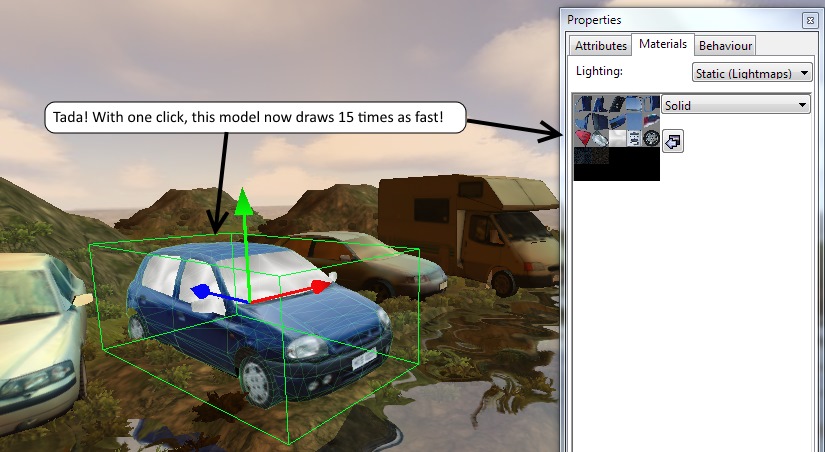Back to Content
Texture Packing
CopperCube includes a built-in texture packer.
This is useful if you are using 3D models (for example downloaded from the web)
which weren't optimized for games. Most of 3D models available online have lots of textures applied to them, which slows
down your game while rendering. You can now simply right-click such a model in your game,
and select "Modify -> Pack all textures of selection into one". This will optimize your 3d model and make it render much faster.
If a 3D model has 15 textures, it needs 15 draw calls. This is very slow. Ideally, you would draw it with just one draw call.
So just right-click the 3D model and select 'Modify Selection' -> 'Pack all textures of selection into one'.
When you start the texture packer, it will ask what texture size you want to use in the final image. It is best to use a power-of-two size, like 1024 or 2048 there. The rest is done automatically.
For web based platforms such as WebGL, it is always a good idea to do this, because this also reduces the download requests and your app will start faster.